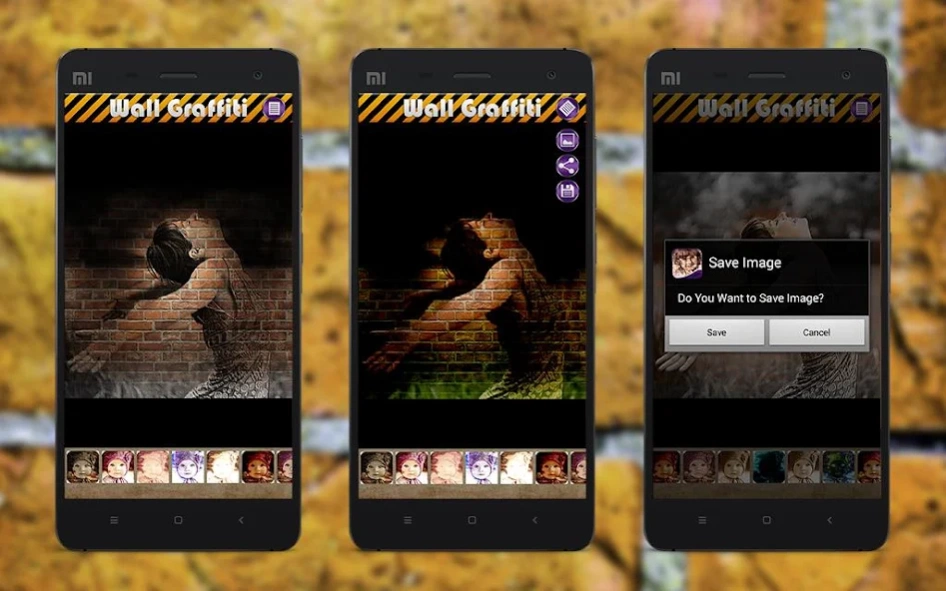Wall Graffiti 2.6
Free Version
Publisher Description
Wall Graffiti - Creates nostalgic editing to your images and convert pictures to wall effects
Turn your photos into awesome graffiti with Wall Graffiti. It takes no time at all to make good images look great. This effect can be applied to any image. Best results are obtained by using a picture with good contrast.
Create your own graffiti artwork using your photos. Choose different Wall backgrounds and photos. Save and share your wall graffiti with friends.
We’ve included all the tools you need, in a super intuitive interface so you can get right to various effects.
KEY FEATURES:
1. Select different walls (more than 20) to generate different effect.
2. Select different bland effect (more than 30).
3. Share photo with your friends using all social and messaging services.
4. Select and edit photos from your gallery and, can directly click pic from camera.
5. Set your photo as wallpaper.
6. Save edited images in phone.
7. No Internet connections required for app functioning.
8. IT IS TOTALLY FREE!
#Note#
* Contact us if you have any questions, ideas for improvements or experience any bugs when
using app.
* Send your feedback via e-mail on novaradix@gmail.com
* Your feedback will be used in future updates.
About Wall Graffiti
Wall Graffiti is a free app for Android published in the Screen Capture list of apps, part of Graphic Apps.
The company that develops Wall Graffiti is NovaRadix. The latest version released by its developer is 2.6.
To install Wall Graffiti on your Android device, just click the green Continue To App button above to start the installation process. The app is listed on our website since 2020-04-10 and was downloaded 3 times. We have already checked if the download link is safe, however for your own protection we recommend that you scan the downloaded app with your antivirus. Your antivirus may detect the Wall Graffiti as malware as malware if the download link to com.wall.graffiti.photoeffect is broken.
How to install Wall Graffiti on your Android device:
- Click on the Continue To App button on our website. This will redirect you to Google Play.
- Once the Wall Graffiti is shown in the Google Play listing of your Android device, you can start its download and installation. Tap on the Install button located below the search bar and to the right of the app icon.
- A pop-up window with the permissions required by Wall Graffiti will be shown. Click on Accept to continue the process.
- Wall Graffiti will be downloaded onto your device, displaying a progress. Once the download completes, the installation will start and you'll get a notification after the installation is finished.